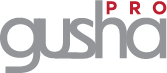Photo Scanning & Restoration
Photo prints that have faded or been damaged can often be repaired. Following scanning of the print, colour problems can be corrected and damaged areas slowly reconstructed. Depending upon the amount of editing and enhancing required, scanning and restoration costs start at $28.00.
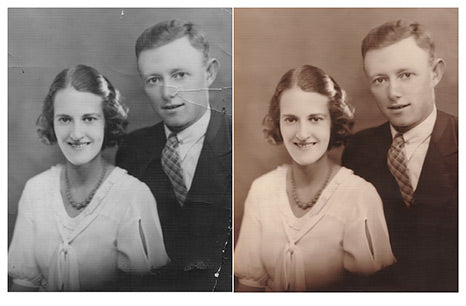
Photo Scanning & Restoration Services
- Restoration of old photos
- Scanning & making digital copies of photo prints
- Digital enhancement of photos
The price for these services is by individual quote, as each restoration job is unique. We can also enhance your photos to show them at their best. This includes reducing or removal of wrinkles, whitening teeth, even remove objects or people or completely change the background.
Archiving your family photographs
Digitising of your printed family photos protects against accidental loss or discoloration for future generations. However, A computer hard drive has a normal lifespan of about 5 years, and when it goes down everything on it goes with it. It is possible for the information to be retrieved but this can be an expensive process.
Recommended file formats for long term storage
Storing your digital photos or scans on ‘the cloud’ is a popular way to archive documents and photos. Saving your photos in JPG format will speed the process of uploading image files over the internet and reduce the amount of space required. However, JPG images use a compression process that losses information each time they are re-saved, so JPG files are best used as a storage format for images that are not intended to receive a lot of further work, requiring them to be re-saved over and over. For this reason remember to carry out your retouching and manipulation on a TIFF file and then save the final image as a "highest quality" JPG.

Archiving your family or organisations history
Your photographic heritage is unique and an irreplaceable record and original prints and documents can easily be damaged over time and during handling. Loaning the original photographs to interested people can result in the loss of the photographs altogether.
As digital images, they can be easily recopied to disc, reproduced, transmitted or printed out for articles, press releases or reports. In addition, modern "mini labs" can produce optimum quality prints from the digital images at everyday prices.
Labeling & organising digital copies
As with many old family photographs, adequate documentation is often lacking with informal collections, making the usefulness of the images limited in future years. However, if there are descriptions with the originals, this text can be embed easily into the digital image file and this information will travel with the image permanently. This ‘metadata’ also permits easy searches for specific images and situations in large collections.
What kind of photos and memorabilia can you copy?
Black and white, sepia and colour photos and slides, negatives on film or glass, newspaper clippings and other printed material, certificates and general memorabilia that can all help tell the story of your family or organisation’s history.

Will you look after our photos?
We have worked with conservation organisations, museums and government departments to document and duplicate photographs of historical and cultural significance. In addition to creating new copies of the photographs, we can advise on ongoing storage of the original photographs to minimise future deterioration.
Picture size and resolution for sending by email
Some confusion exists about the requirements for emailing scanned images for printing and for viewing on-screen. The basic requirements are very different for these two uses. Computer screens are optimised to display imagery at around 72 dpi (or more correctly pixels per inch, ppi) and they use a certain number of pixels, for example, 1024 x 768. With regards to making prints, a lot more information is required than for viewing on screen. The human eye can see fine detail and printers require more information to give the best prints from digital image files. 300 dpi provides optimum detail where fine detail is required and as prints get larger the dpi required may be reduced as the normal viewing distance of the print increases.
How to scan existing photos to make prints?
It is best to scan photo prints at 300 dpi resolution at the original size of the print. If the photo is very small you can set your scanner on the maximum optical resolution such as 1200 dpi however this will slow the scanning process. Following scanning, further enlarging using software like Adobe Photoshop can use sophisticated calculations to enlarge the images. However, at this point in time nothing currently beats a high resolution scan of the original print.
Newsletter
Latest news & exclusive offers.